
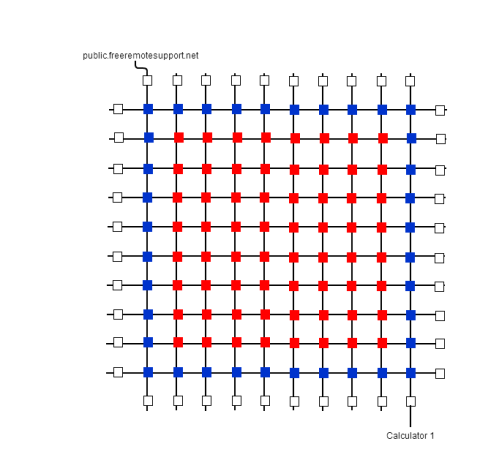
- #Bios master password reset alienware 14 how to#
- #Bios master password reset alienware 14 generator#
The mechanism inside is that your BIOS password is not influence by your computer battery over all, rather, it is supported by small battery which has been inserted in the motherboard. This is the simplest way to remove a BIOS password. Where can Latitude_MasterPW.3 Ways to Remove BIOS Password on HP Laptop/PCġ. I also noticed mention of Latitude_MasterPW.exe as being able to generate a Latitude password in response receiving the Service_Tag_# as an input instruction but I have not seen that anywhere for downloading.
#Bios master password reset alienware 14 generator#
I noticed that in the website postings mentioned latitude.exe (password generator file/program) which I tried but is geared to only receiving 5 (five) character for the Service_Tag_#. Please type in the primary or administrator password and press ""

You cannot access the data on this computer without the correct password. I simply receive a Message: "" This computer system, # 52WJP01-595B, s protected by a password authentication system. I can not access any drives (CD, Hard-drive, floppy-drive) nor can I access CMOS-Setup. I purchased a Dell Latitude C600/C500 model PP01L at the Salvation Army's outlet store. Before someone asks me about Harddrive Passwords, I have no solution for those, except don't use them on a Dell, unless you want to replace both M'board and Harddrive if you forget them. How do I know this works? Because I have done this several times, one of which is the original posters CS model. The 2 pins to short are 3 and 6 as you view the chip with the label upright, the pins across the top are 5-8 from right to left and the bottom 1-4 from left to right, with 3 and 6 directly across from each other. It will require spot soldering two small, thin insulated wires to the proper pins, then bringing them out side the CPU recess, and installing the CPU again. That makes the shorting trick difficult on those, but not impossible. It is found on the motherboards in many locations on some early models like the CP/CPiD/CPiA series, it is found under the CPU.

The chip is a small 8-connection chip labeled 24C02 or a variation on that label. When you do this, the laptop board is set back to Manufacturing Mode FF you then use the diskette to reset the Service Tag and the board is back to normal, but the passwords are gone.

The BIOS Primary Passwords can be cleared without changing the EEProm chip by shorting 2 pins on the chip with a piece of stiff wire or a small paper clip, and then punching the power button repeatedly. Other Inspirons that are clones of Latitude Models can be temporarily ForceFlashed with the Latitude BIOS by using a /jabil switch, the Service Tag deleted and then reset with this software, and then ForceFlashed back to the Inspiron BIOS. I have a copy on a Diskette that works with Latitudes and SOME Inspirons.
#Bios master password reset alienware 14 how to#
Unfortunately, the software to do this is kept from most users, or even the knowledge it exists or how to use it. Then the same Service Tag is reset on the erased chip, but the passwords are gone. If you remove the Service TAG on Dell Laptops, it erases the EEProm Chip, and the passwords stored there are erased with the TAG. That only denies legitimate users information that might help them out. I hope that the folks asking for help here are the honest ones, but I won't refuse to share the little bit I know for fear that it will be misused. As far as thievery goes, there will always be thieves, and there will always be honest people. I think it's great to find sites like this one where people freely relate their experiences after all, one can never have too much knowledge. There are plenty of users who only need a notebook computer for word processing, web surfing, and maybe some old games (I think it's great fun to play the old text adventures on a notebook), so the older laptops are all they need, and in many cases all they can afford.ĭell notebooks are especially difficult to access because the passwords are stored on an EEPROM chip that is not dependent on a power supply (sort of like a flashable MMC or SD card), so there are probably many more folks searching for info on how to get the Dells-as opposed to some other brands-working again. Many people get rid of their laptops because they want the hottest new model, not because there is anything inherently wrong with their old one. Dell computers are very popular, so there are a bunch of them floating around, and I think it is a terrible waste to have a perfectly usable old laptop stuck in the back of the closet or dumped into a landfill. No doubt there are thieves who can't access their stolen Dell notebook computers, but I imagine most people have bought or received the laptops legitimately only to discover that they are locked out by passwords installed by unknown previous owners.


 0 kommentar(er)
0 kommentar(er)
